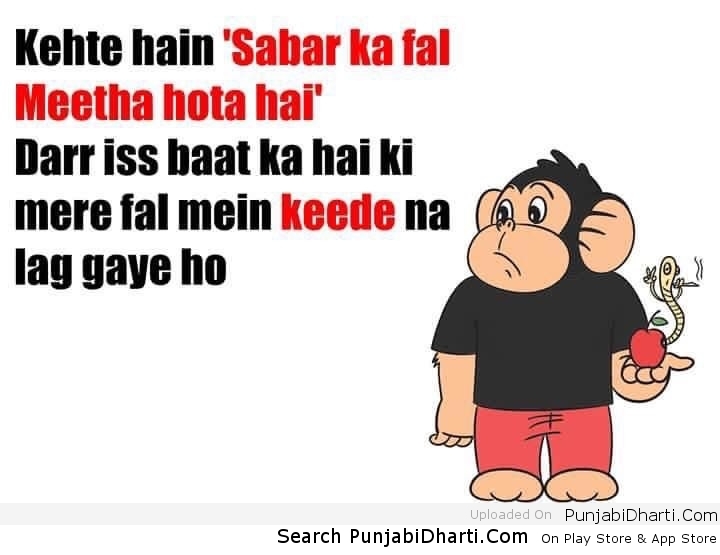Sub Categories
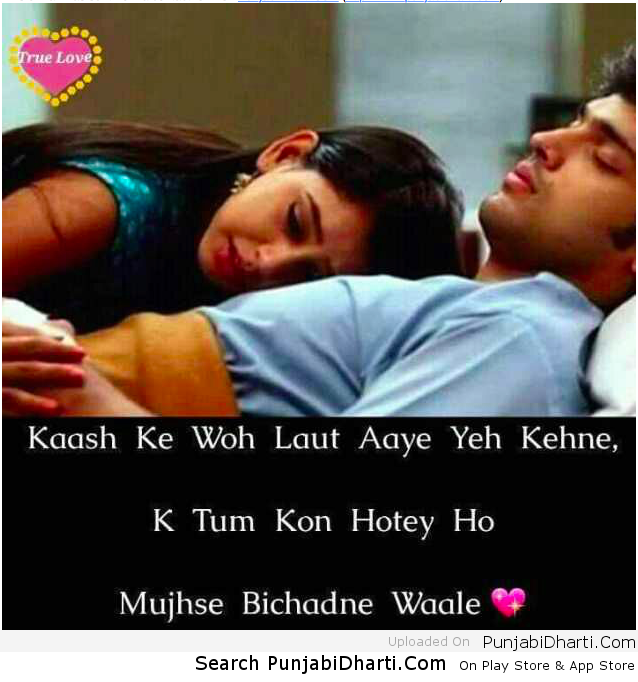
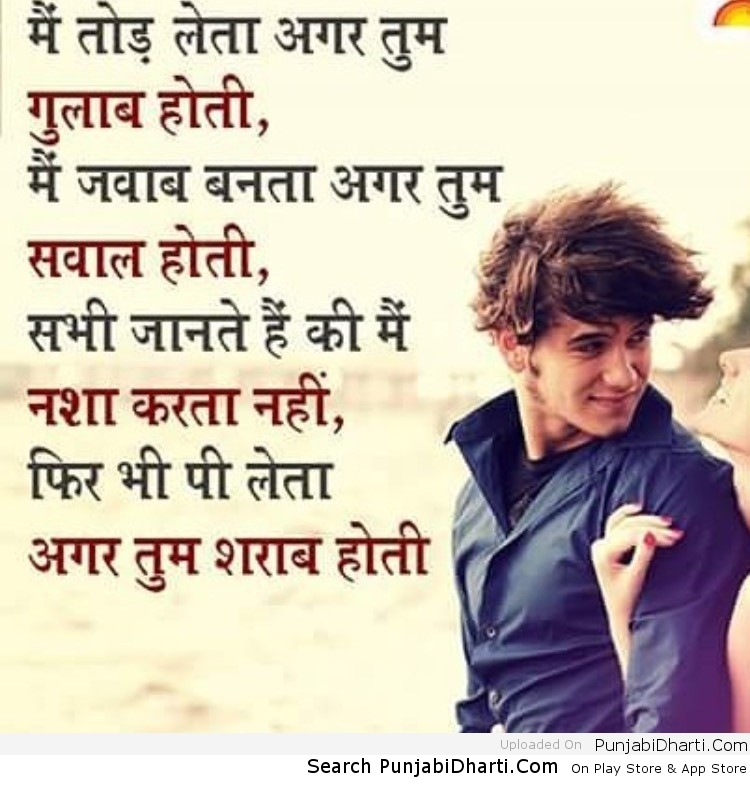
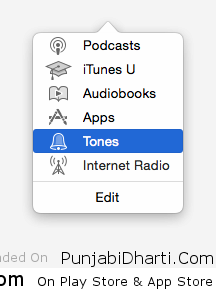
Step 1.
Apne pc/laptop te itunes open karo te apna song select karo jehra tusi ringtone bnauna chahunde ho, us song te right click karo fer “Get Info” te click karo, fer options te click karo te apni ringtone da start te stop time selct kro, best to make is 30Seconds. see ths image below..
cut RingTone :
When you are done with your timing, press OK.
Step 2
Hun apni ringtone da Aac Version create karo, click on song then select File and Create New Version- Create Aac Version: i suggest k apni ringtone aac version da naam change kar lao ta k dubara labhan ch aasani hove.
Hun Tusi apne new song nu itunes ch dekh sakde ho jihda time 30S hovega..
Step 3
Right-click on your new AAC song clip and select Show in Finder. From the Finder folder, right-click your newly created song and select Get Info.
hun apne new song te right click karo fer show in finder (mac), then right click on new created song and selct get info or rename .. then change the extension for .m4a to .m4r and save changes..
fer save huyi file ko desktop par drag or copy kar lo,
Step 4
Connect your iPhone to your computer and open iTunes. Select the three dots next to your phone and click Tones in the drop-down menu.
hun apna iphone apne computer naal connect karo te itunes open karo, then 3 dots te click karo jo tuhade iphone de agge hovega, then click tones karo,
hun tone nu desktop to tones ch add kro..
Click on the iPhone icon and go to Tones -> Sync Tones -> Selected Tones -> and select your tone and sync your device.
Back on your phone, head to Settings -> Sounds -> Ringtones and select your new ringtone from the list (it should be right at the top).
So there you have it. You can repeat this process and add as many custom ringtones as you want using any song in your iTunes library.
Let us know which tones you create in the comment section.
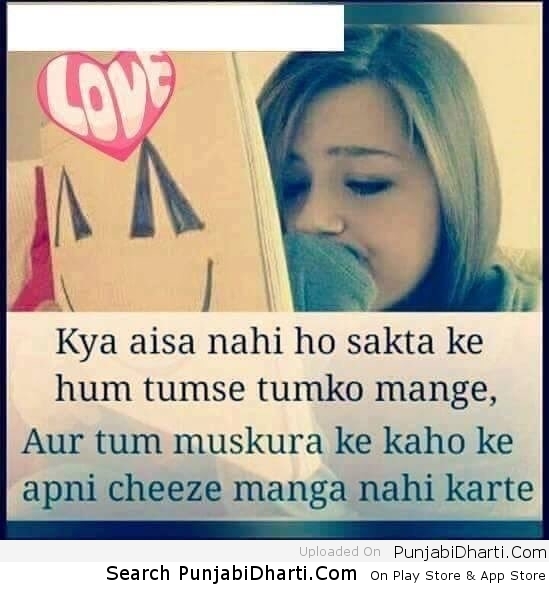
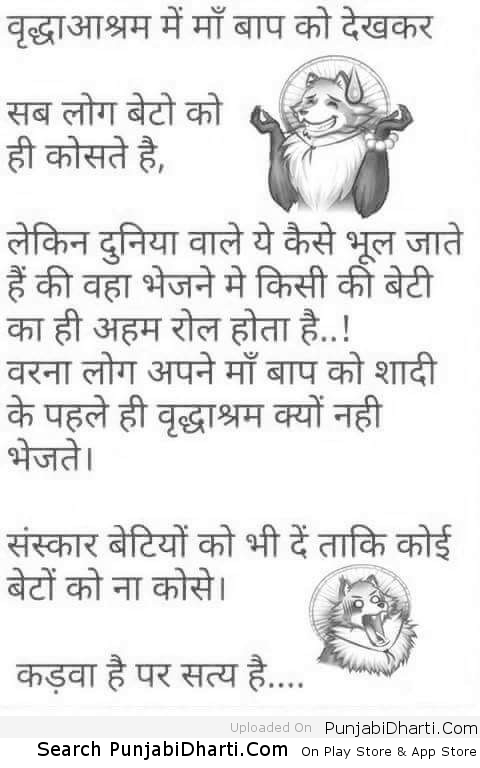

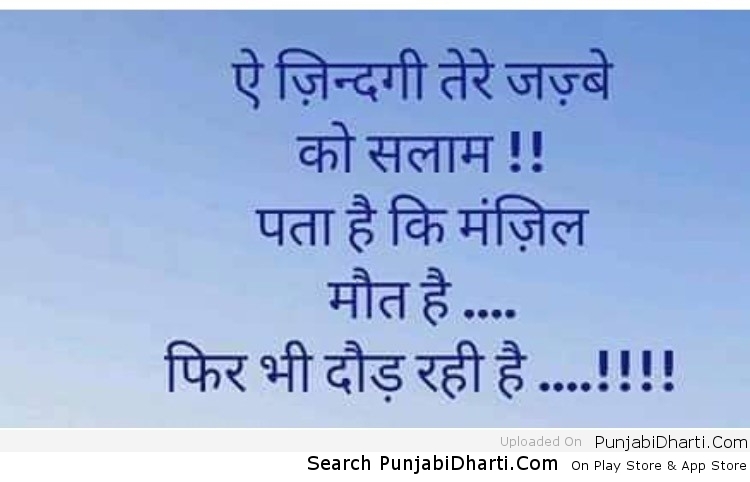
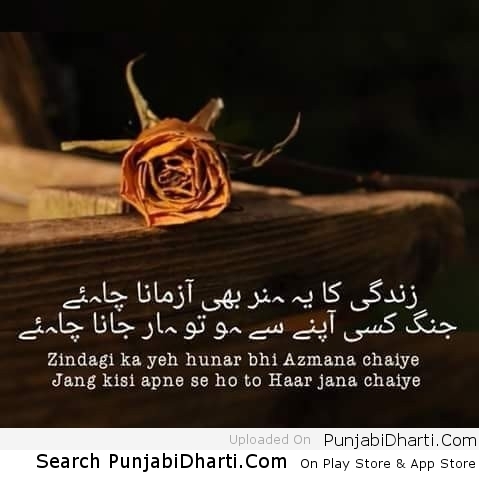

खुशखबरी: टीवी पर फिर से लौटेगा शक्तिमान
शक्तिमान टीवी सीरियल देखते हुए हममें से कईयों का बचपन बीता है। अब शक्तिमान के चाहने वालों के लिए एक खुशखबरी है। शक्तिमान का रोल करने वाले मुकेश खन्ना शक्तिमान के किरदार को फिर से टीवी पर जिंदा करना चाहते हैं।
मुकेश खन्ना शक्तिमान की पारी को टीवी पर वापस से शुरु करना चाहते हैं जिसके लिए उनकी कई टीवी चैनलों से बात चल रही है। हालांकि शो के शुरू होने की तारीख के बारे में मुकेश खन्ना ने कुछ नहीं बताया है।
मुकेश खन्ना ने बताया, मैं अपने लुक और बॉडी पर ध्यान दे रहा हूं। मैंने शक्तिमान के किरदार के लिए 8 किलो वजन कम किया है।
मुकेश खन्ना आगे और वजन कम करने की कोशिश कर रहे हैं। मुकेश सिक्स पैक एब्स बनाना नहीं चाहते मगर उनकी इच्छा है कि वह 15 साल पुराने वाले शक्तिमान की तरह ही नजर आएं। उनका कहना है कि लोग उन्हें हमेशा शक्तिमान की तरह ही देखते हैं इसलिए वह किसी और से इस किरदार को नहीं करवाना चाहते हैं।
जब मुकेश खन्ना से पूछा गया कि इस सीरीज में नए एक्टर्स को इस किरदार के लिए मौका क्यों नहीं दे रहे? तब उन्होंने बताया कि 80 के दशक में जब उन्हें महाभारत के लिए भीष्म पितामह का रोल ऑफर किया था तब वो इस रोल के लिए काफी जवान थे। उनका मानना है कि अदाकारों के लिए उम्र मायने नहीं रखती है।